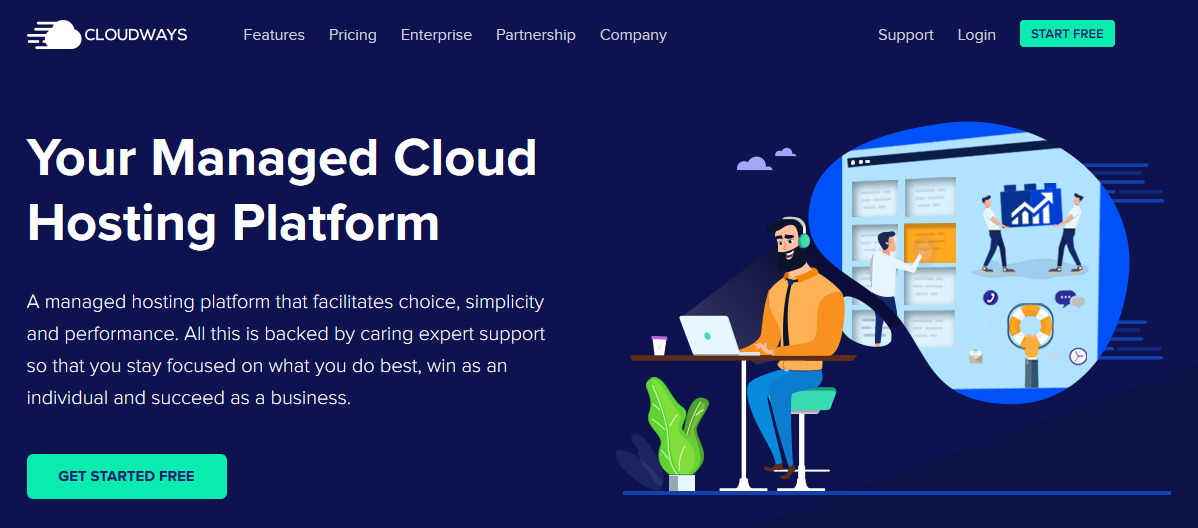Cloudways Managed Cloud Hosting Platform is gaining in popularity for many good reasons, but do they “check all the boxes” for GREAT WordPress hosting?
One constant struggle for all WordPress site owners is finding the right hosting. Even when you think you have it, something will cause you to look elsewhere, even if to reassure yourself you’re with the right hosting company. I spent a year evaluating Cloudways and found it to be pretty solid, but not without its issues.
Cloud Hosting vs Shared Hosting
Cloudways does not own any servers of their own. Instead, they lease servers from dedicated Cloud Server providers like Digital Ocean, Linode, Google, Amazon and VULTR. When you select a server and configuration (how much memory and storage space you need), they provision it for you and install their “package” for WordPress Hosting. This is not a dedicated physical computer, but a “virtual computer”. So the provider (Digital Ocean, Google, etc.) hosts your “virtual server” on a single physical computer with other “virtual computers”.
The main difference between that and typical “shared hosting” is that with “shared hosting” your WordPress site runs on the same “virtual computer” as hundreds or thousands of other WordPress sites. A bad plugin or theme on any of those other sites can crash that “virtual computer” taking your web site down with all the rest. With “Cloud hosting” the only WordPress sites running on your “virtual computer” are your sites. So if one of the other “virtual computers” crashes, it won’t affect your site(s).
(Nothing is foolproof, so there is always a small chance a single “virtual computer” could crash the physical computer it’s on, but it’s extremely rare.)
Optimized for WordPress
Cloudways built their platform specifically for hosting WordPress web sites. Which means that your site should run much faster than every day share web hosting. But, not quite as fast as most “Managed WordPress Hosting” solutions like WPEngine and Flywheel.
Like those “Managed WordPress Hosting” providers, Cloudways offers easy/fast cloning, backup and “staging” of your web sites.
Cloudways vs a Raw Cloud Server
When you “provision” a new server on Cloudways, they connect with your selected provider and provision a raw server, then install their tools on that server, plus tweak some settings for faster WordPress hosting.
During my testing, I provisioned a $10/month server with Digital Ocean through Cloudways and installed a vanilla WordPress site using the Twenty Nineteen them. I also provisioned the exact same server with Digital Ocean ($5/month for the raw server) and installed the same site.
I ran some speed tests with my own scripts and found that the Cloudways optimized server was about 20% faster in serving WordPress pages and posts than the raw Digital Ocean Server.
It was also a HECK OF A LOT EASIER to create the web site with the Cloudways control panel than the Digital Ocean control panel.
Also, with the DO server, I have to manage it myself. Security Updates, app updates, etc… So you need to have some Linux experience. With Cloudways, they handle the critical security updates for the Linux OS.
What’s missing?
One important thing to note is that when you go with Cloudways or other similar products, you don’t get support for incoming or outgoing email. So if you host your email address with your shared hosting account, you’ll have to find some place else to host your email. That’s an additional cost on top of your Cloudways server. And your WordPress site can’t send email out by default. So you’ll have to sign up with a third-party outgoing email provider like Mailgun or Sendgrid. They both offer “free” tiers for small amounts of outgoing email.
If you are an advanced user with SSH (command line) experience, you don’t get “root (SUDO)” access to your server. That can severely limit what you can do on the server if you need more than general web hosting. For 90% of Cloudways users, this won’t be a problem.
Cloudways Support
During my journey evaluating Cloudways I had to use their Chat interface for support. Each time, they responded quickly and resolved my support problem. I was very happy with the response time and their professionalism.
Where I had problems with support was when I had questions that weren’t specifically about resolving a support issue. When I had questions about how to do non-typical things on the server, or questions about missing “features”. Their answers were less helpful in many cases. I have also found their “public support” on Facebook and their own web site to be sporadic and lacking.
In doing research, I found lots of claims from customers that they are quick to request a $100 fee to fix things like security updates for apps, even critical security updates. When I specifically asked Cloudways support about it, they ignored my question. Of course, if we had “root” access to our servers, we could just do it ourselves. This is a seriously major flaw in their system.
They are also VERY slow to add new features. They have a site for feature suggestions and allowing customers to vote, but the site is ignored by Cloudways (from outward appearance). And in the year since I’ve been a customer they haven’t added ANY new features, just bug fixes.
My Conclusion
Over all, I think for most WordPress users or small agencies, Cloudways is a good solid choice for WordPress hosting if you can’t afford Managed hosting like WPEngine or Flywheel.
If you have a problem, their live chat support is very responsive and, in my experience, quick to resolve those problems.
If you need more advanced hosting with the ability to install your own server apps or do your own server tweaks, then I’d look elsewhere (I am currently evaluating GridPane).
The inability to install my own apps or do security updates on existing apps is the main reason I won’t be moving my clients to Cloudways.