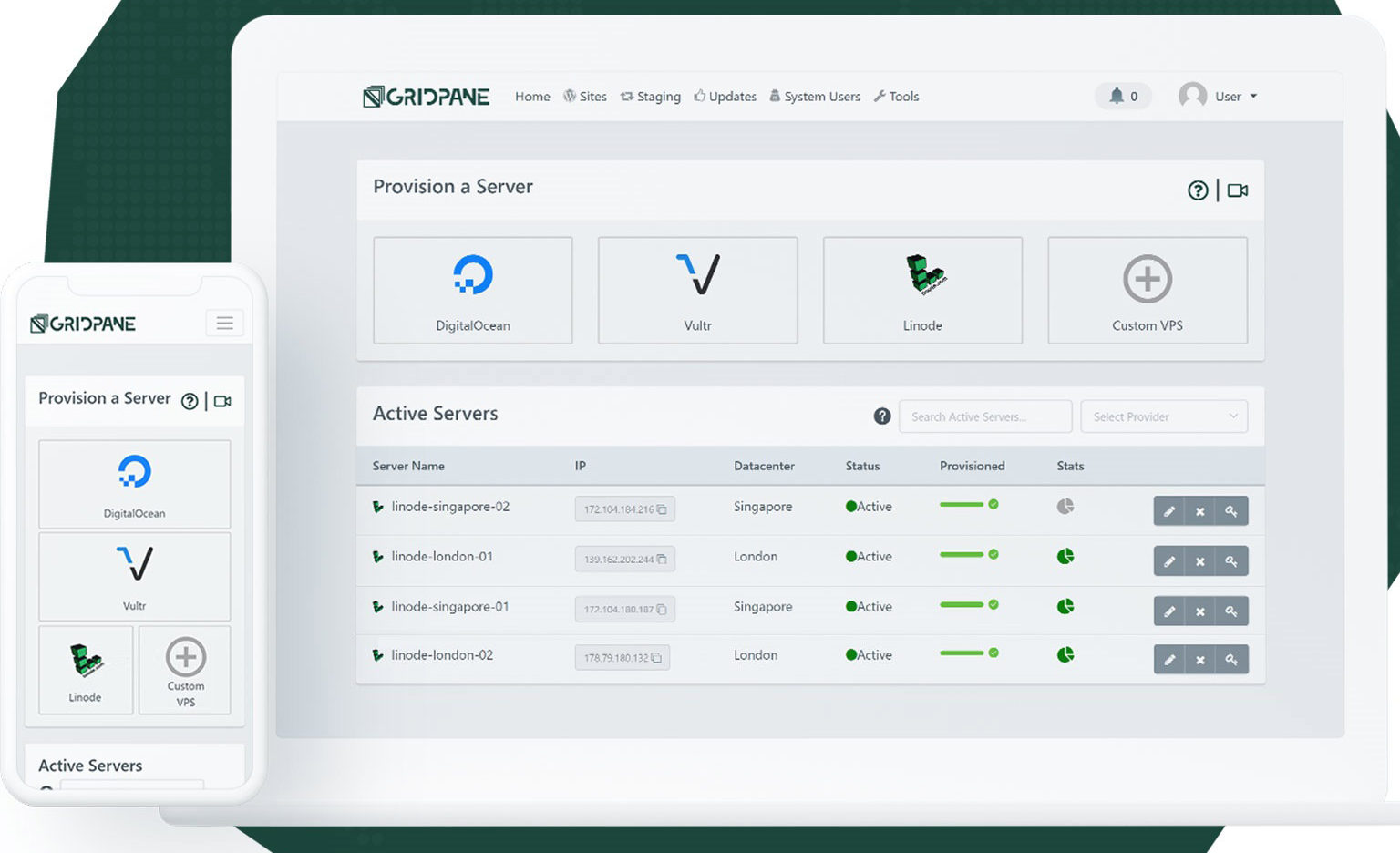A couple of months ago someone turned me on to GridPane… and I am now a disciple. I’ve completely moved off of Cloudways and I’m in the process of moving everything off of my dedicated LiquidWeb server onto the GridPane platform.
What is GridPane?
First, let’s talk about what GridPane “is and is not”. GridPane is not a hosting platform. They do not have their own hosting servers, like Cloudways, you provision servers with Digital Ocean, Linode, Vultr and a smattering of other Cloud Server Hosts (native support for Google Cloud Platform and AWS for servers coming in 2020). GridPane is a dashboard/control panel for managing your cloud servers. When you use GridPane to provision a server, it installs it’s own “Stack” in Linux specifically tuned for WordPress hosting. Once you provision a server using GridPane, you can then easily and quickly create WordPress web sites on your server(s).
As noted, GridPane is very specifically “optimized” for VERY FAST and VERY SECURE WordPress web hosting. While you can certainly install other scripts and CMS’s, they won’t be supported by GridPane and the server won’t be optimized for those things.
The various Cloud Server providers do not support Email. So if you are on a host that provides email to you or your clients, you’ll have to handle that separately through GSuite or a service like MXRoute. You will also need to sign up with SendGrid if you want to send emails from your WordPress sites (they have a free account that supports 100 outgoing emails a day).
Why did I dump Cloudways for GridPane?
Support. GridPane support is by far superior to that of Cloudways. Always every time I put in a ticket with Cloudways they would try to upsell me to something I didn’t need or charge me for something I shouldn’t have to pay for. Cloudways is a very good platform, certainly WAY WAY WAY better than GoDaddy and most other WordPress hosts, when it works. But when it doesn’t their support isn’t as good as I think it should be.
Cost. Cloudways makes their money by charging you twice what a server on Digital Ocean, Linode, Vultr, etc.. costs. So, if you get a $10/month server from Digital Ocean, Cloudways charges you $20/month. If you are hosting only a few sites and only need one or two servers, then Digital Ocean is very cost effective. But once you start adding more servers, then the cost savings from GridPane starts to show itself…
So, a Pro account on GridPane is $30/month. Plus a single $10 server on Digital Ocean and you’re at $40/month. While that same $10/month server on DO costs you $20/month with Cloudways… you save $20/month. But, add a second $10/month server on Digital Ocean, you Cloudways cost is $40/month while your cost with GridPane is $50/month. Add a third server and you’re even with $60/month. Add a fourth and you’re saving money with GridPane.
Right now I’m at 4 servers with GridPane and that will grow to 10 servers by the middle of 2020 to support the hundreds of sites that I host for clients and myself.
Why am I dumping a LiquidWeb Dedicated Server for GridPane?
Support. Like with CloudWays, GridPane support is far superior to that of LiquidWeb. My original dedicated server was with a company called WiredTree which had the same level of support as GridPane… absolutely amazing support. But LiquidWeb bought them and their support has not been anywhere near the quality of WiredTree. It’s still miles ahead of GoDaddy and many other host companies, but I’ve been very unhappy with their service.
Cost. My dedicated server with LW costs several hundred dollars a month, is not optimized for WordPress hosting and with cPanel prices going up, is about to cost me EVEN MORE. While moving everything to about 10 cloud servers managed by GridPane will save me nearly $100/month with superior support and dedicated WordPress hosting.
Why I am now a GridPane Disciple
First, again, it’s their support. I have a Developer account and they are almost always available via web chat within a few minutes. They are TENACIOUS in tracking down irregularities and they are amazing at being transparent with their problems and solutions. And I’m sure they admit privately that I am a major pain-in-the-ass. I am not a typical WordPress host provider, I am a web developer so I have lots and lots of “special needs” that I pester them about constantly. Still, they are patient with me and help me as best they can.
Second, their business model is great. I’m not paying lots of extra fees for servers like with Cloudways. I pay them a monthly fee for their service and support.
Third, their platform is developer friendly and getting more so all the time. I can use their tools (and soon) API to add features not possible with Cloudways and MUCH MUCH more difficult with cPanel.
What are the CONs of GridPane?
Again, I love GridPane and I love their support. I love where they are headed and I love the level of communication and transparency.
GridPane is not a mature product when compared feature-by-feature with CloudWays and cPanel. I have run into a LOT of major pain points in moving over to GridPane from Cloudways and cPanel. Most of them they have resolved for me, but some require a knowledge level with SSH and server configuration that I’m not entirely comfortable with.
For 90% of WordPress designers looking for a WordPress hosting platform/experience, GridPane will just work out of the box for you. It’s super simple to set up, even easier to spin up new WordPress sites and you shouldn’t have to deal with 99% of the problems I run into daily using GridPane. That means most of you on GoDaddy, Cloudways, Siteground, etc… are good to go. And for the most part, that is GridPane’s audience. Those WordPress webmasters who aren’t very technical and don’t have any (or many) sophisticated needs.
The ONE exception to that is if you need to migrate an existing web site from another server, the migration process is not easy. I have not had a single simple migration go perfect. And it’s always something with the way GridPane does things. I’ve used BackupBuddy with ImportBuddy. I’ve used All-in-One-Migration. I’ve manually moved sites and done a database export/import. Literally every single time I ran into an issue caused by how GridPane does things with wp-config or how it doesn’t do a “true clone” when you clone/copy a web site. When I moved sites using BackupBuddy from LiquidWeb to Cloudways, I only had a single issue with a huge WooCommerce site… all the other sites migrated without any problem.
GridPane is missing key features available with almost all of their competitors…
- Poor Domain management. At the moment, you can set a primary domain for a site and additional domains/subdomains that point to the same site, but you cannot change the primary domain for a site. You have to clone it to the new primary domain and that in itself can cause issues. That said, they recently had a webinar with customers where they announced a fix for this they plan to release by the end of 2019.
- No support for sub-domain aliases to a specific server folder. So, you can’t point files.yourdomain.tld to the /files/ folder in your WordPress install.
- No web/dashboard support for CRON job management. I have several clients that use CRON jobs for sending out emails from Newsletter plugins installed in WordPress. With GridPane you need to manage CRON jobs via SSH and there is no documentation provided on how to do that.
- Ability to set the default version of PHP server wide. Cloudways, GoDaddy, LiquidWeb, A2Hosting, etc.. all let you do this server wide, GridPane makes you do it site by site. So if you have several dozen sites (or 100+) it’s a long difficult process to change it.
- Cloudways, cPanel and many other platforms allow you to re-compile PHP in the dashboard to support additional libraries. With GridPane you have to do it manually using SSH and if you do, they may no longer support PHP on that server. For 99.9% of GridPane users, this is no big deal, PHP is compiled with everything you need for WordPress and most plugins.
- Ability to provision a BLANK web site without WordPress or ANYTHING being installed. Again, Cloudways, GoDaddy, cPanel, etc… support this in the dashboard. GridPane is a product specifically for WordPress and I would not expect them to support ANYTHING installed that isn’t WordPress, but having that “placeholder” in the GP dashboard is helpful for organizational purposes which is why I’m sure that Cloudways added it.
- Cloudways, cPanel and other platforms allow you to edit PHP.INI in the dashboard for your own time-out settings, upload file sizes, default time-zone, etc… With GridPane you have to do it through SSH.
- Cloudways, WPEngine, cPanel (with an addon) and a few other hosts support Git deployment in the dashboard. This allows you to pull updates to a WordPress site (the files, not the database) from Github without running SSH. GridPane does not.
- They have TEAM member support for Developer accounts, but the permissions is not granular at all. So you may have to give access or limit access based on their three account levels. Although they plan to update this in the future. Cloudways has a Team Member configuration where you can specify what servers they have access to, what sites they have access to and what dashboard features they have access to.
Some problems are just unique to GridPane
- The UI is not high on their priority list… there’s icons with no explanation as to what they are (unless you dig through the docs), it’s not laid out well and it a lot of things aren’t intuitive unless you think like a developer. They’re working on it, but it’s not the easiest thing to use.
- Their clone tool is not a TRUE clone tool. When you create a clone site, it installs an empty WordPress site first, then copies the relevant files and database over to the new install. Upgrading WordPress and installing plugins and themes not installed in your original site. I had a site running an older version of WordPress because several plugins will not work with WordPress 5.x, it took me a while to get it installed on the server to start with and when I cloned it, the clone didn’t work from the start because of the forced upgrade. GP lacks a true clone tool like Cloudways and other competitors.
- Cloudways doesn’t allow ROOT access to the server at all. Thankfully, GridPane does, however you have to use SSH Keys (not a deal breaker) and you can’t create additional SSH user accounts in the dashboard. And doing it through SSH is problematic. If you have a client that needs SSH access to just their site, there is not an easy solution for this. Although Cloudways does allow you to create SFTP logins specific to a site, as does all of GP’s other competitors. GridPane does allow you to create “SYSTEM USERS” which gives them SFTP access to all of the sites assigned to them as a user. That allows you to limit access for SFTP users. If you have a client that absolutely NEEDS to have SSH access, the easiest thing to do is spin them up a private server and give them the GRIDPANE username and password to the server. That will keep them away from your other clients and sites.
- Their documentation is pretty poor. I mean, what’s there is very well written, but of a dozen subjects I searched for, they had documentation for 4. They’re adding more stuff pretty often, but you may have to spend more time accessing their very excellent support.
- Their directory structure for sites is non-standard with wp-config not being stored in the WordPress folder for security reasons. 99% of plugins don’t care, but some security plugins like WordFence can choke when they don’t find wp-config where they expect it to be. (I find this to be a plus, for security reasons.)
- Because you can’t access SSH, except as the root user, it causes a number of plugins that rely on shell access to fail.
Some features that are unique to GridPane
- They “officially” support Digital Ocean, Linode and Vultr, however their interface allows you to connect to other Cloud Server providers with a little help from their support. And they are adding support for AWS and Google Cloud Platform in early 2020. But I think you can get it working now with their help. And they are always looking at new providers.
- Automatic Updates for WordPress and Plugins… they create a “canary” clone of your web site and as they say “toss it in to the cave to see if it lives”. An image is created of your site pages and compared to images taken after everything is updated. If there are significant changes, the canary is considered dead and the updates are not applied to the live site.
- It’s not (yet) documented, but they have a GridPane Command Line Interface (GP-CLI) to do things like cloning sites and other GridPane related functions. If you’re an SSH user, this is extremely valuable. And they expect to get a good portion of it documented on their web site by the end of 2019.
- Because you have 100% full access to your server, you can modify your server OUTSIDE the confines of GridPane. For example, I have Digital Ocean servers and I can log into my Digital Ocean account and resize the server, add additional storage, install non WordPress packages, etc… However, you nee to be aware that GridPane does not support anything non WordPress related, so if you break the server, they may not fix it. Still, compared to Cloudways, this is extremely powerful.
- Automatic White Screen of Death Resolution (it’s a beta project, but if you get a White Screen of Death with your WordPress sites, GridPane can probably get you back up and running without having to contact support.
Is GridPane for You?
If you are a web designer and you’re looking for reliable web hosting with outstanding service and not much else, then GridPane is probably a great choice right now. Especially if you don’t need to move many sites from other providers. If you have lots of special needs like Subdomain Folders, CRON jobs, SSH logins for your clients, etc… you may want to bookmark their site and wait. You should definitely sign up for a 14-day free trial and take a look at the interface. Maybe spin up a $5/month server on Digital Ocean and migrate a site to see what it’s like and see if you have all the same problems I have been having.
| GridPane | Cloudways | cPanel / LiquidWeb | |
| 24 Hour Chat Support | Yes | Yes | Yes |
| Cloning WordPress Sites | Yes1 | Yes | No |
| CloudFlare DNS Support | No2 | No | No |
| Dashboard CRON Job Management | No | Yes | Yes |
| Dashboard DNS Management | DNSme | Native | Native |
| Dashboard Git Integrated Deployment | No | Yes | Addon |
| Dashboard PHP Configuration | No | Yes | Yes |
| Dashboard Subdomain Management | Yes3 | Yes | Yes |
| Dashboard Domain Management | Yes4 | Yes | Yes |
| Database Engine Configuration | No | Yes | Yes |
| Developer API | Yes5 | No | Yes |
| Direct Database Access (phpMyAdmin) | Yes | Yes | Yes |
| Email Accounts | No | No | Yes |
| FTP Access | Yes6 | Yes6 | Yes |
| Lets Encrypt SSL | Yes | Yes | Yes |
| MailGun Support | No | Yes | No |
| Multiple Server Management | Yes | Yes | No |
| Non WordPress CMS/Application Support | No7 | Yes | Yes |
| One-Click WordPress Install | Yes | Yes | Addon |
| PHP 7.x | Yes8 | Yes | Yes |
| Root Access to Server | Yes | No | Yes |
| SendGrid Support | Yes | Yes | No |
| Server Analytics | Yes | Yes | Yes |
| Server Logs Access | Yes | No9 | Yes |
| Server Resizing | No10 | Yes10 | No |
| Server Wide SMTP Mailer Support | No | Yes | Yes |
| SMTP Relay Support | No | Yes | Yes |
| SSH Access | Yes11 | Yes | Yes |
| Staging WordPress Sites | Yes | Yes | No |
| Team Management Support | Yes12 | Yes12 | Yes12 |
| WordPress Site Backups | Local | Local | No |
| WordPress Site Migration | Yes13 | Native | No |
| WP-CLI Support | Yes | Yes | Yes14 |
1) GridPane does not create a true clone of a WordPress site. It installed the latest version of WordPress and then imports your Data, Plugins and Themes into that installation.
2) Cloudflare support should be added by the end of 2019.
3) You can add subdomains to a site, however you cannot specify which folder they point to. So all subdomains point to the WordPress folder.
4) GridPade does not allow you to change the primary domain for your WordPress site at this time. You have to Clone the site to the new domain.
5) GridPane has a Developer API, however it’s not yet public. Some basic functions will be available at the end of 2019, but most of the API will remain hidden into 2020.
6) GridPane and Cloudways allow SFTP access only, which is more secure.
7) GridPane does not let you create a non WordPress site from the dashboard. You can create a WordPress site and then delete all of the files and database for that site, but GridPane will not support it.
8) GridPane does not allow you to select a PHP version server wide, you have to do it site by site. As of this date they support 7.1, 7.2, 7.3 and 7.4 (7.4 was added within 2 weeks of it becoming available).
9) Cloudways does not allow you to access the server logs via their dashboard. However, you can access them via SSH or SFTP.
10) Cloudways allows you to size your server UP but not down. You have to clone your server to a smaller server then delete the original. GridPane doesn’t allow you to manage server sizes, but it’s easy to resize your server up or down on whichever provider you’ve chosen in their dashboard.
11) With GridPane you only get one SSH user and it has ROOT access. You can not create separate SSH users with the GridPane dashboard. You can create them from within SSH, but only if you’re a Linux guru.
12) GridPane does support creating teams and then giving them access to only specified servers, but it’s ALL or NOTHING. They get access to do ANYTHING with a server, there is no granularity. Cloudways allows you to create team members and limit what they have access to at a granular level. cPanel (well WHM) allows you to create accounts on your server and limit what those users have access to.
13) GridPane has plugins you can use to migrate sites and an really nice SSH script, but as noted in the article there are limitations and gotchas, so be careful.
14) With LiquidWeb cPanel support, I had to install WP-CLI and keep it up to date myself. Both GridPane and Cloudways handle that. Although Cloudways can sometimes take months to upgrade WP-CLI if you don’t notice and ask them to do it.