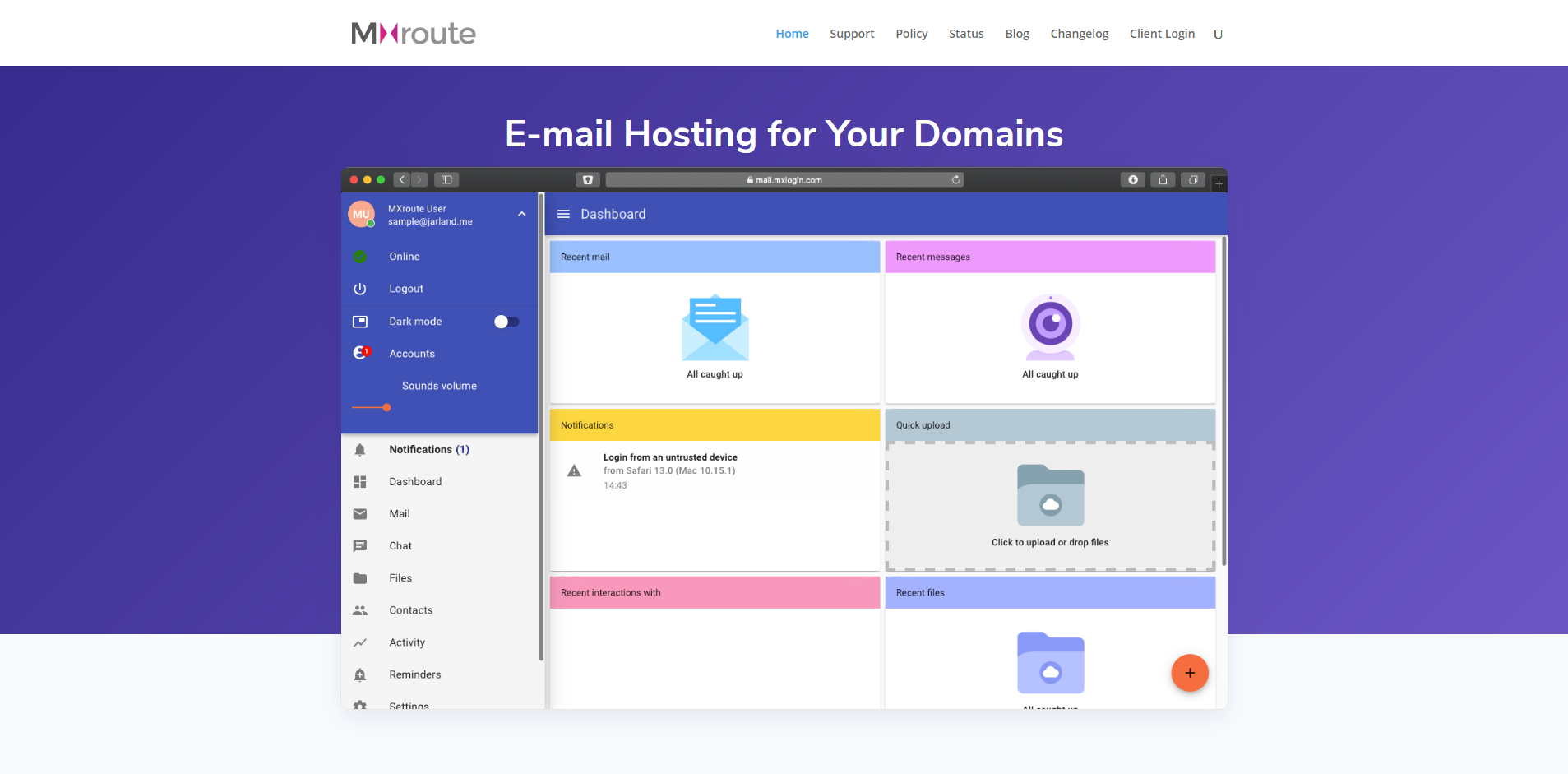So one problem with moving from traditional web hosting with cPanel/GoDaddy/Plesk to Cloud hosting like GridPane and Cloudways is that you don’t get email support. Cloud servers are built without incoming email services. So if you’re going to host a web site with these Cloud products, you may need to find somewhere to host email for yourself or your clients.
The best solution in my experience is setting email up with Google GSuite. In addition to email, you get access to other GSuite products like Google Drive, Google Domains (DNS) and more. It’s affordable, but more expensive than the “free” email hosting you get with the web hosting on cPanel. GSuite is $6/month per user/inbox for their BASIC plan w1hich gives you 30GB of storage space on Google Drive. Plus if you have more than one user, you get access to their Team/Collaboration tools. Their BUSINESS package is $12/month per inbox and includes unlimited storage space (up to 1TB per user for less than 5 users) and even more tools. Of course the “per user per month” charges are a LOT more than “free” with the old hosting paradigm, even with all of the extra features. Some clients may not need all of that functionality and may balk at paying a lot of extra $$ for monthly email hosting when they didn’t have to pay for email hosting before and don’t need all the extra features of GSuite.
One alternative is to get a cPanel/GoDaddy/Plesk server just for email hosting. However, with cPanel’s recent price increase, that can be even more costly. Of course, there are other services like GSuite for email hosting like Outlook.com… but they all charge “per user per month”. If you are looking for reliable “dirt cheap” bulk email hosting there is MXRoute.com
If you have Cloudways, they offer email hosting through Rackspace for $1 per email address per month.
MXRoute Email Hosting
MXRoute is Email hosting with the same model as web hosting… unlimited hosting for a monthly or annual fee. They have reseller plans for a monthly fee that allow your clients to manage email like with cPanel/GoDaddy/Plesk or dedicated Email control panels where you manage email for your clients. Each plan is limited by storage amount (from 10GB to 150GB) and support unlimited domains and unlimited email addresses.
I signed up before they started offering Reseller accounts, so I got a dedicated control panel where I manage email for all of my clients. Which is fine, because I did that for all of my clients when I was on a cPanel server.
Reseller Email Hosting
With reseller hosting you pay monthly (50GB for $10/month, 75GB for $15/month or 150GB for $25/month) and you can set up a control panel for each of your clients so they can manage their own email addresses, lists, etc… You can set up limits for each account such as disk space, number of email addresses, domains, etc… This is great for clients who want to manage email or when you don’t. You can also brand the service with your logo and style. And it includes WHCMS support (you have to purchase your own license) so that you can automatically bill your clients for the service.
Dedicated Control Panel
Dedicated Control Panel fees are yearly ($40/year for 10GB, $50/year for 25GB, $60/year for 50GB). With this service you get a single control panel for adding domains, users, etc… So you will want to manage all email for clients if you don’t want to give them admin access to your email server. It does not include WHCMS support, so you can’t automate email host billing from your server. It does allow you to set limits on disk space and individual email accounts. I opted for the $60/year for 50GB when I signed up. I have not tried their reseller hosting, so I can’t comment on how it works or pros/cons.
Pros
- Reliability – MXRoute only does email hosting and their support staff is VERY responsive. I’ve only been with them for a few months, but I’ve never had down time and when I had questions, they responded via Support Chat within an hour of my posting.
- Dirt Cheap – $60/year is $5/month for unlimited domains and email addresses on a 50GB server. I’ve not had any issues and my clients who I’ve moved to this server have had no complaints either.
- Includes Webmail, IMAP, POP3 and SMTP services for access.
- Support for catching SPAM.
- Automatically generates DKIM and SPF records. You simply copy/paste the DKIM and SPF records (I use CloudFlare for DNS hosting and simply copy the DKIM/SPF records to CloudFlare) into your DNS.
- Each email user has access to their NextCloud service which gives them file storage, calendars, photo galleries, contact management, notes, project lists (called Decks), and task management.
Cons
(for dedicated control panel product, I have no experience with the reseller product)
- Uses DirectAdmin for the control panel and it’s not an easy product to use. So if you are not a “server” person, you’ll need to read the limited docs and contact support to get things set up and working.
- While it’s labled in DirectAdmin as “Spamassasin”, MXRoute actually uses a product called “Rspamd“. I frequently find non-SPAM in my SPAM folder and actual SPAM in my Inbox. It has some configurability, but it doesn’t “learn” what is spam and what isn’t. So I’ve had to set it to its lowest settings and handle SPAM in Outlook with filters. To me, this is the single worst feature of MXRoute and I hope they come up with a better solution for SPAM handling.
- No backup functionality. MXRoute does backups of their own, but they are not accessible by customers. They do, however, provide FTP access to the raw email files, so you can set up a script on another server to download all the raw files and then create an archive file. (I am told the reseller accounts do support downloadable backups and sending backups to a remote server.)
Conclusion
I’m pretty satisfied with MXRoute. It’s cheap, it’s reliable, and it’s got good support. The SPAM thing is super annoying, but I’ve not had any complaints from my clients. I’ve set “Spamassasin” to it’s lowest settings for them and warned them to look in their SPAM folder occasionally. But honestly, cPanel also uses Spamassasin so I was going trough pretty much the same thing there as well.
I “always” try to talk my clients in to GSuite. But if they don’t want that expense, this is a great alternative.